Blog ko Bing webmaster tool mein submit kaise Kare ?
Hello friends,
Aaj ham is lekh se janege ki bing webmaster tool kya hota hai ? isme website ya blog ko add karne se kya fayde hote hai aur bing webmaster tool me website kaise submit kare ?
Bing Webmaster tool kya hai ?
Jis tarah Google.com ek search engine hai usi tarah Yahoo.com aur bing.com bhi search engine hai. humari website ya blog ko Google me index hone ke liye hume apni website ya blog ko Google search console me submit karni hoti hai usi tarah humari website ya blog ko Yahoo aur bing me index hone ke liye website ya blog ko Bing webmaster tool me submit karni padti hai.
Website ya blog ko bing webmaster tool me submit karna kyu jaruri hota hai?
Bing webmaster tool me website ko submit karne se humari website bing.com aur yahoo.com search engines me bhi show hogi. Jiski wajah se humare website par yahoo aur bing search engine se bhi visitors ayege aur humare website par traffic badh jayegi.
Blog ya website ko Bing webmaster tool me submit kaise Kare ?
Website ko bing webmaster tool mein add karna bahut aasan hai.
Sabse pahle google me bing webmaster tool type karke search kare.
Search karne ke baad bing webmaster tool link par click kare apke samne bing webmaster tool ka page open ho jayega.
Ab aap sing up par click karke gmail id se sing up kar le.
Sing up karne ke baad blog ya website verification ke liye 2 option mil jayege.
Yaha Add your site manually select kare.
1. Import your sites from GSC :
Agar aap is option ko select karege to google search console se apki blog ya website automatically bing webmaster tool me add ho jayegi.
2. Add your site manually :
Is option ko select karne se hume blog ya website ko manually add karni hoti hai. 👇
Main recommend karuga ki aap Add your site manually option select kare.
Add your site manually option select karne ke baad apni website ka URL enter kare aur Add par click kare. 👇
Choose one of the verification method :
Ab apko apni website verify karne ke liye multiple method milenge, Yaha aap HTML meta tag method select kare.
Uske baad apko ek code milega us code ko copy kare aur blog dashboard me jakar theme ki Edit HTML file open kar ke copy kiye hue code ko <head> tag ke thik niche paste kare aur save kare.
Code ko theme ke HTML file me paste karne ke baad wapas Bing webmaster tool me jaye aur verify par click kare aur done kar de. 👇
verify par click karne ke baad apki website Bing webmaster tool me submit ho jayegi. Aur done par click karne se Bing webmaster tool ka dashboard open ho jayega.
Bing webmaster tool me sitemap kaise submit kare ?
Bing webmaster tool me sitemap submit karne ke liye Bing webmaster tool ke dashboard me left side me three dash par click kare aur sitemaps option par click kare.
Sitemaps par click karne ke baad submit sitemap par click karke apke website ya blog ka sitemap Enter kare.
For example :
( https:yoursite.blogspot.com/sitemap.xml ) aur submit par click kare.
Itna karne se apka blog ya website Bing webmaster tool me successfully submit ho jayega.👍
Smartbtechnic
Tags
Webmaster tools
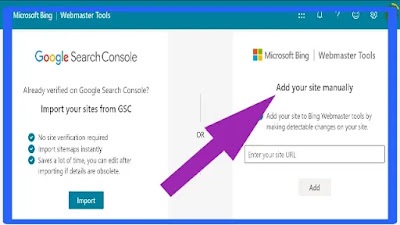
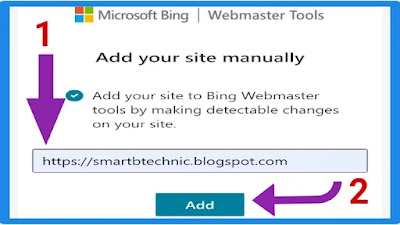
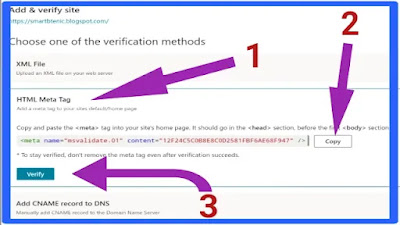
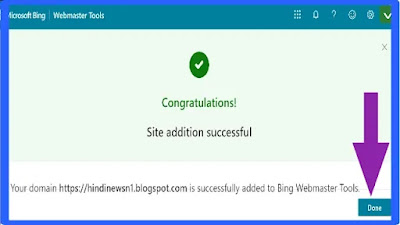
Sir, वैसे तो आपका ब्लॉग ठीक है । फिर भी आपके ब्लॉग में सुधार करने के लिए मैं आपको एक advise दुंगा की मेरे ब्लॉग की how to fix ?m=१ 👈 इस पोस्ट को जरूर read करे ।
ReplyDeleteऔर अपने ब्लॉग के बारे में पूरी जानकारी पाने के लिए www.seoptimer.com 👈 इस website audit tool पर अपनी website ऑडिट करे । आपको अपने ब्लॉग में सुधार करने की पूरी जानकारी मिल जाएगी ।